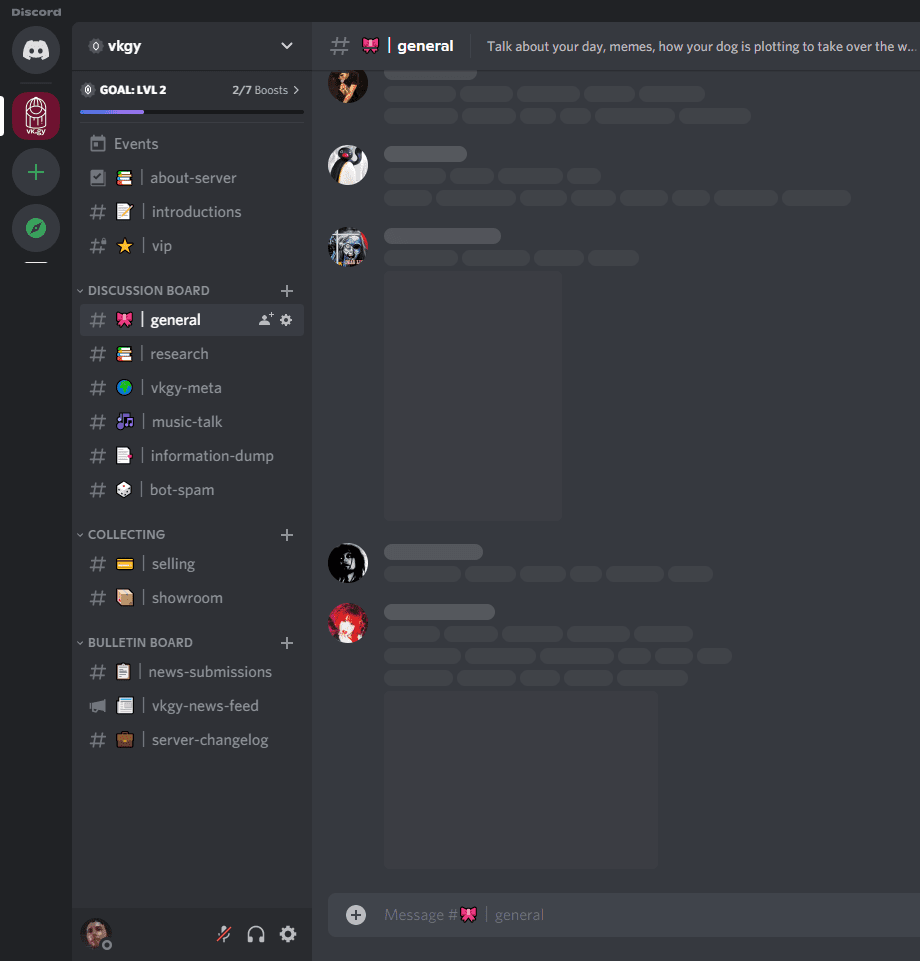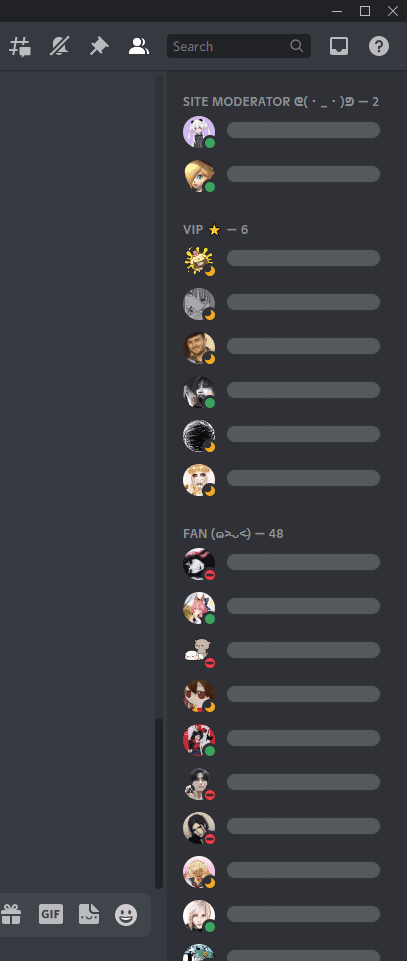- For area select whichever area the livehouse uses on its official site. If not specified, choose the most specific area that's commonly mentioned in Google searches for the livehouse.
(Within the database, smaller areas are auto-linked to their larger regions; so eventually you'll be able to see all livehouses “in Osaka,” for example, and it will list ones whose areas are
within Osaka.)
-
Areas can only be added by certain members. Leave a comment somewhere or hop on Discord to request the addition of areas.
-
Capacity can usually be found at the livehouse's official site (search for “キャパ”).
The
capacity field accepts numbers with or without separating comma (e.g. 1,000 or 1000). It may also be left blank.
- Different stages or rooms within the same livehouse should be added as separate livehouses.